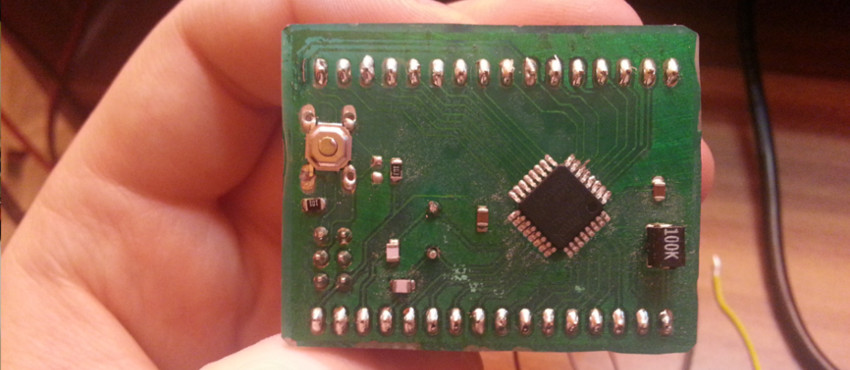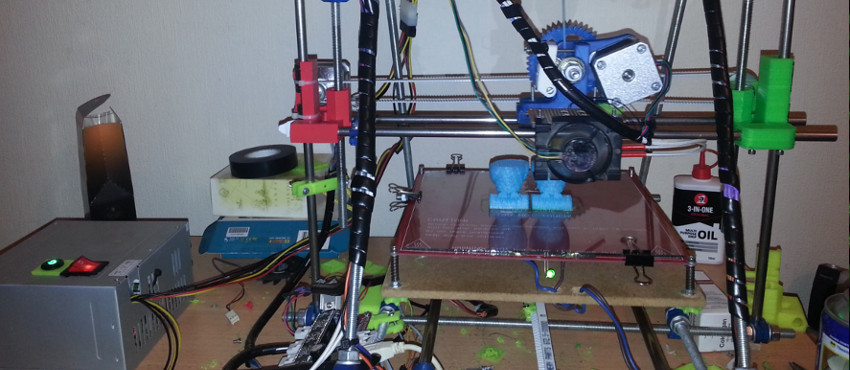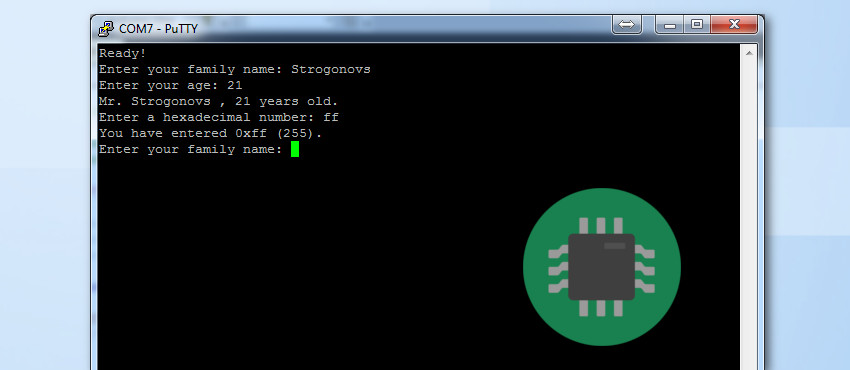
Most of my projects involves having some sort of communication between PC and my micro. Either useful data is being transmitted between those two, or just for the sake of debugging, since I don't have any of the high end AVR debugging tools. Whatever reason, serial communication is always useful and I view it as a must have and very important module of any micro. In this article I'll be describing how to set up serial communication with XMEGA, also how to use standard printf and scanf functions in your C and C++ code. I won't be explaining what is a USART, I expect you to already be comfortable with the theory behind it and I'll leave out interrupts.