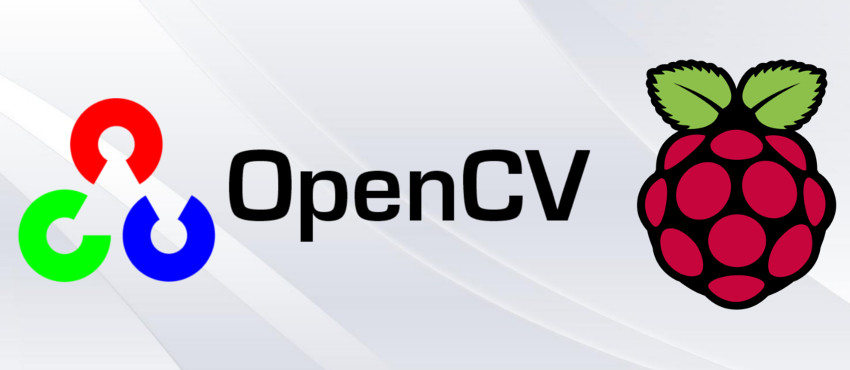
Well then it's time to do some useful stuff with the raspberry Pi, let's install opencv on it and try to show picture.
Articles whose aims are to describe in detail about the particular process or problem.
Tutorials about various microcontrollers. From basic 8bit to high-tech arm 32bit
Tutorials involving OpenCV
Articles about my adventures with linux
Tutorials involving the fantastic Qt platform
Tutorials about programming or algorithms in general
Wonders of uncharted teritory
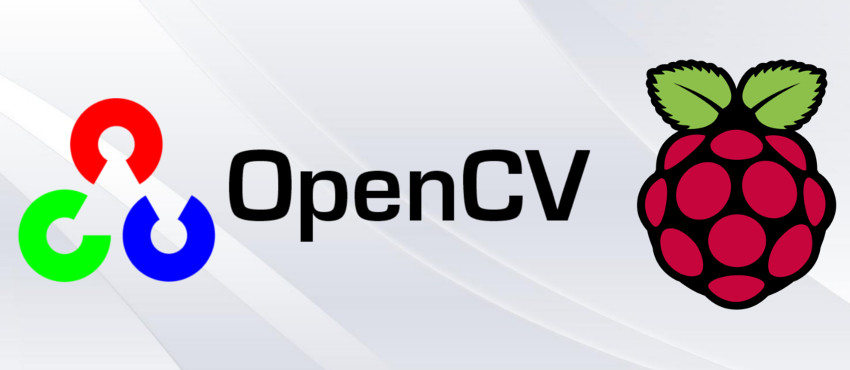
Well then it's time to do some useful stuff with the raspberry Pi, let's install opencv on it and try to show picture.
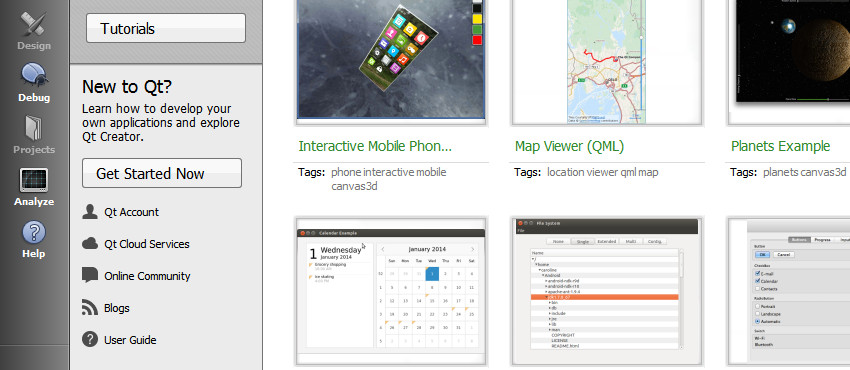
I really love Qt, so one of the first things I wanted to do is to get my Qt application running on raspberry Pi.
The QtOnPi didn't work for me, because it is using Qt5, but my apps require good old Qt 4 desktop widgets. But what I understand it is possible to port it to Qt5
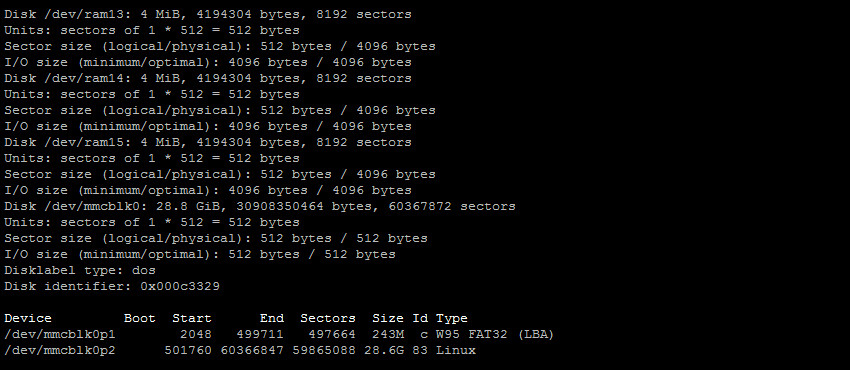
It's annoying when you copy image to the SD card and the main partion uses 2Gb out of 8Gb (in my case)
Here is just a quick reminder what to do to set up arch linux on Pi while utilizing all 8Gb or whatever size SD card you have.

This is just a quick reference for my self to get lxde on arch linux.
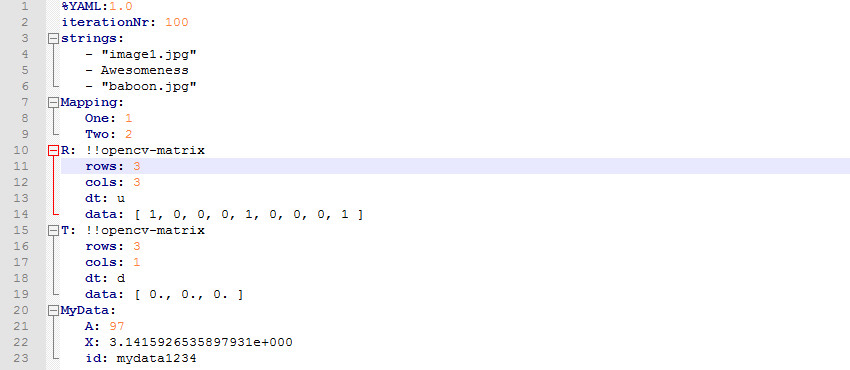
One of the most useful things OpenCV has is YML file library. I canno't believe have easy to use they are. Before I learned this, I was making complicated algorithms and writing array of data like detected keypoints or descriptrs in "txt" file. But there is much simpler solution...