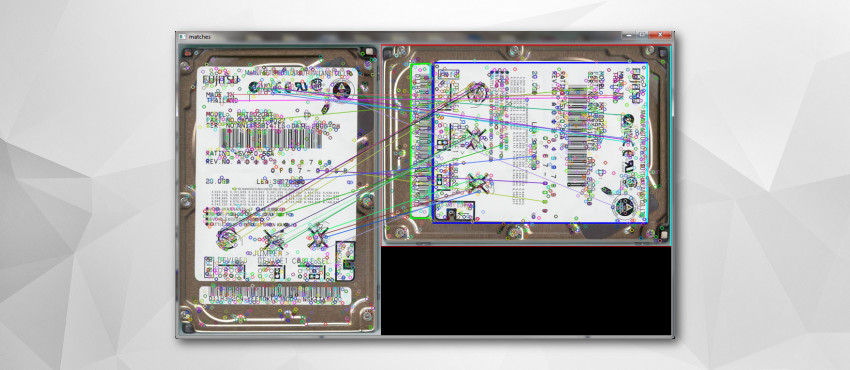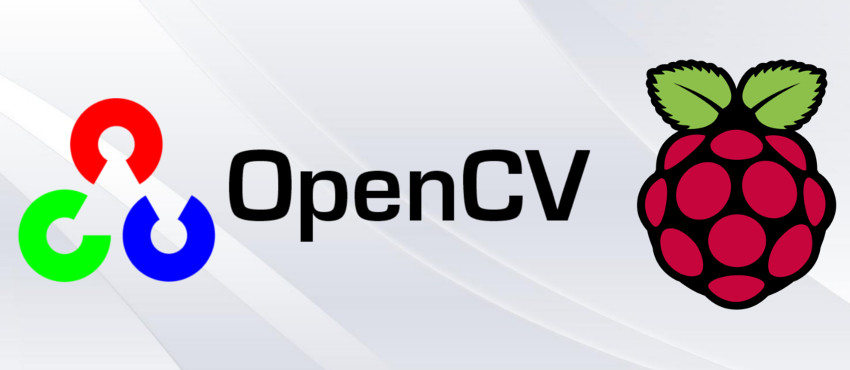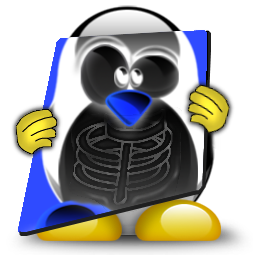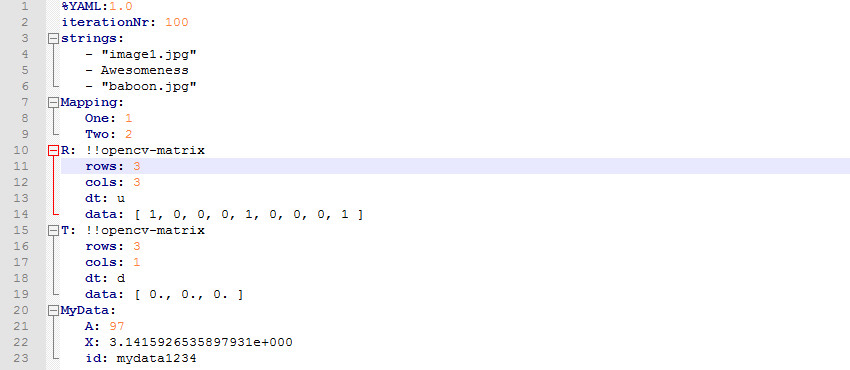
One of the most useful things OpenCV has is YML file library. I canno't believe have easy to use they are. Before I learned this, I was making complicated algorithms and writing array of data like detected keypoints or descriptrs in "txt" file. But there is much simpler solution...
It's pretty straight forward how to use the FileStorage module in OpenCV, I don't think after showing the code snippets I need to explain anything.
Maybe if you don't know the concept of yml or xml files you should go here: http://en.wikipedia.org/wiki/YAML
Ok let's get down to bussiness!
To write array of data into yml file:
fileString = "keypoints.yml";
cv::FileStorage fs(fileString, cv::FileStorage::WRITE);
write(fs,"keyPointsSURF", keypointsSURF);
write(fs,"descriptorsSURF", descriptorsSURF);
fs.release()
And to access the data you do it like this:
fs.open("keypoints.yml", FileStorage::READ);
if(fs.isOpened())
{
read(fs["descriptorsSURF"], descriptorsSURF);
read(fs["keyPointsSURF"], keypointsSURF);
}
fs.release();
Just a note:
The "read" command can be swapped with these lines, I personally prefer the "read" method
fs["descriptorsSURF"] >> descriptorsSURF;
fs["keyPointsSURF"] >> keypointsSURF;