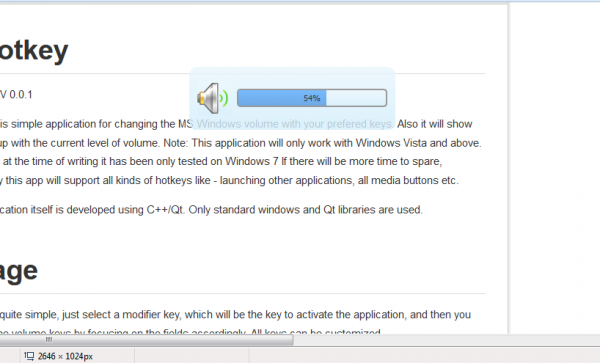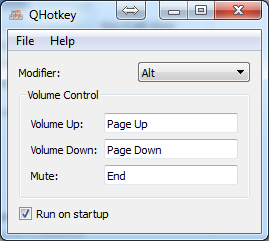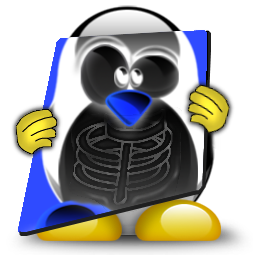QHotkey is simple application for changing the MS Windows volume with your prefered keys. Also it will show nice popup with the current level of volume.
Basically, I had problems with my laptops hotkey application, it has a very long response time which renders the volume keys and all the other function keys unusable. So I decided to make QHotkey, so at least I can change volume as quick as possible. There were already some solutions available, but I found them either not looking as good as I want to or lacking key customization.
This application will only work with Windows Vista and above. However, at the time of writing it has been only tested on Windows 7 If there will be more time to spare, eventually this app will support all kinds of hotkeys like - launching other applications, all media buttons etc.
The application itself is developed using C++/Qt. Only standard windows and Qt libraries are used.
All the source code is available on github: https://github.com/xcoder123/QHotkey
And download binaries here (Vista, 7, 8): Download: QHotkey.rar (4.02M)
I've licenced this application under MIT licence.
Usage
Well it is quite simple, just select a modifier key, which will be the key to activate the application, and then you can set the volume keys by focusing on the fields accordingly. All keys can be customized.
Note that you need net framework 4 installed on your computer if its already not installed. http://www.microsoft.com/en-us/download/details.aspx?id=17718